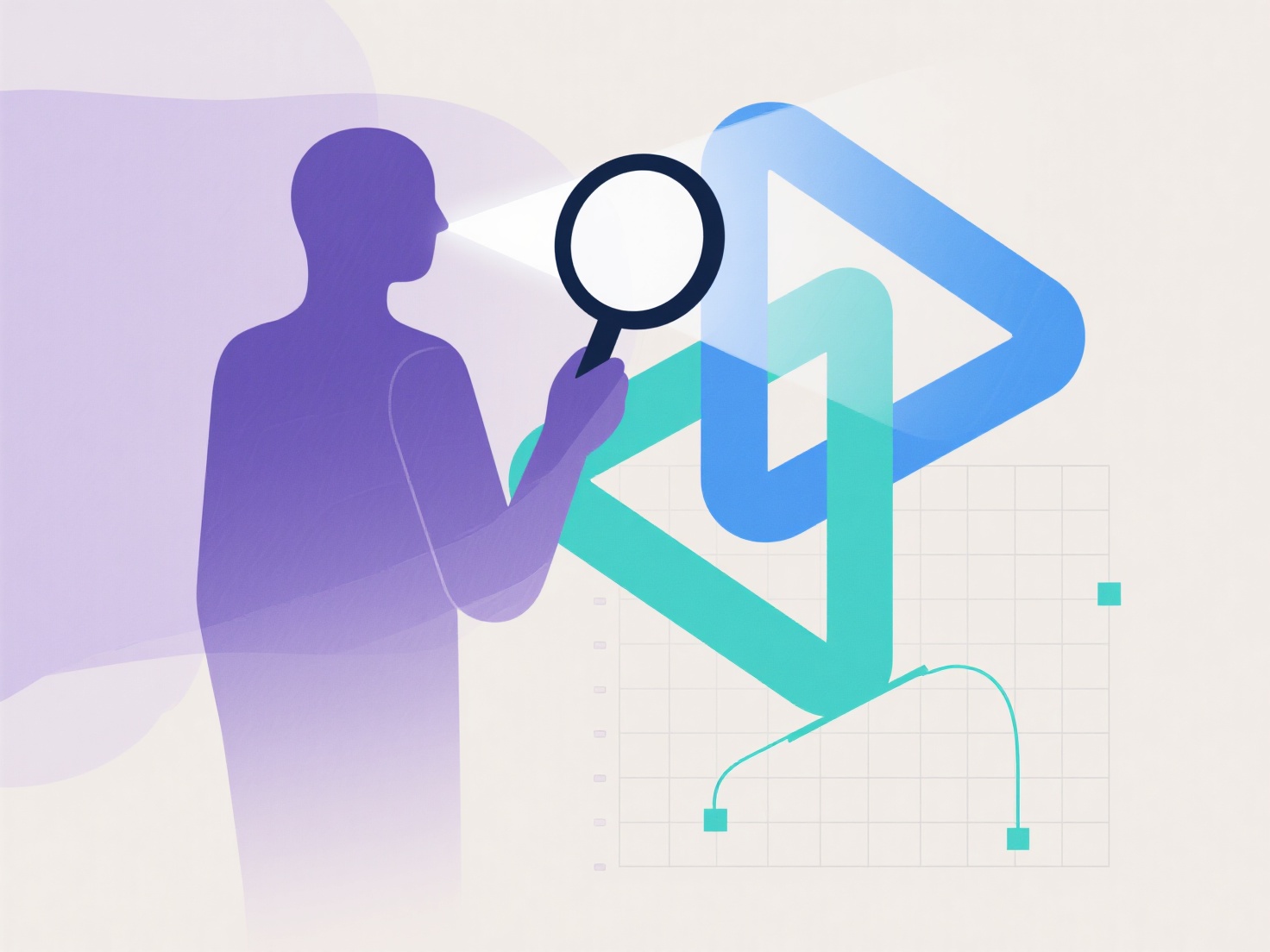Can Zotero help me add common tags in multiple documents?
Zotero facilitates the application of common tags to multiple documents simultaneously, enabling efficient bulk categorization and organization within a library. This functionality is integral to its robust reference management system.
This capability relies on Zotero's centralized tagging structure where tags are created and managed within the tag selector. Tags can be applied concurrently to multiple references selected in the main library or collection view. Users must ensure the relevant items are visible and selected before applying tags via the tag selector pane or context menu. Crucially, this works across the Zotero database and is not limited to specific reference types.
To implement this, select the desired documents by holding Ctrl (or Cmd) while clicking in the center pane. Right-click on one selected item, navigate to "Add tags," and enter the tag name(s). Applying the tags will assign them to all selected items instantly. This significantly enhances workflow efficiency in organizing large bibliographies, grouping items by topic, methodology, or project status, thereby improving search, retrieval, and filtering capabilities.