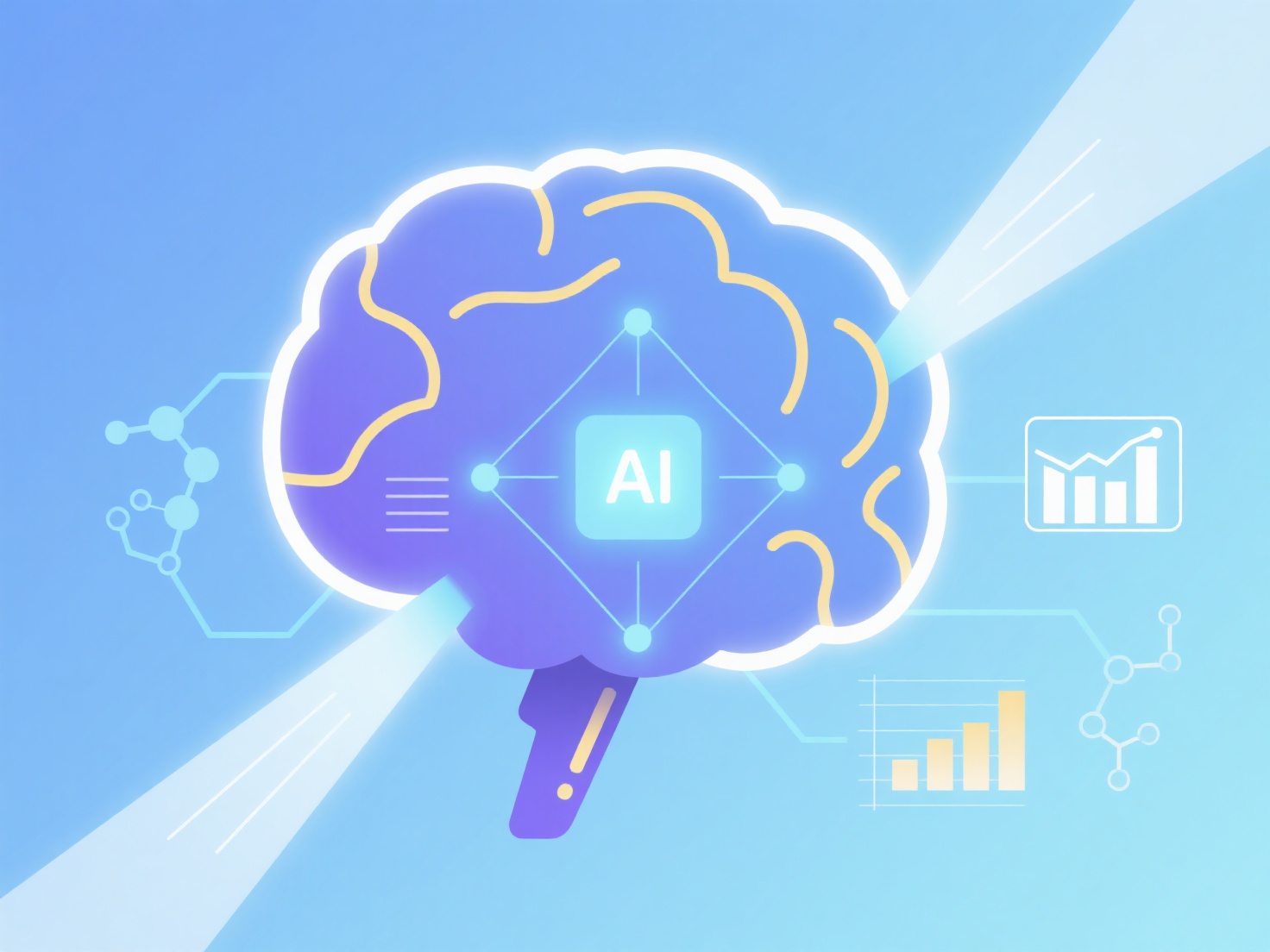How can I showcase my academic collaboration projects on LinkedIn?
To effectively showcase academic collaboration projects on LinkedIn, create dedicated entries in the Experience or Projects section of your profile. This allows you to detail the project scope, partners, and outcomes concisely for professional visibility.
Use a clear title reflecting the collaboration nature and your role. Include keywords relevant to the project's field and your expertise. Briefly summarize the project's goals, methodologies, and key achievements using precise, accessible language. Mention collaborating institutions or partners formally, and link to any publicly available outputs like papers, conference proceedings, or code repositories where possible. Ensure consistency with your overall profile narrative.
Begin by adding this collaboration as a distinct entry under "Experience" or within LinkedIn's optional "Projects" subsection. Describe the collaborative context, your specific contributions (e.g., data analysis, experimental design, co-authoring), significant findings or outputs, and skills demonstrated. Connect this entry to the profiles of collaborators if appropriate. Finally, consider sharing a brief update about a recent project milestone or publication, tagging collaborators and institutions to broaden reach and highlight your role in the team's success, thereby enhancing your professional network and credibility.