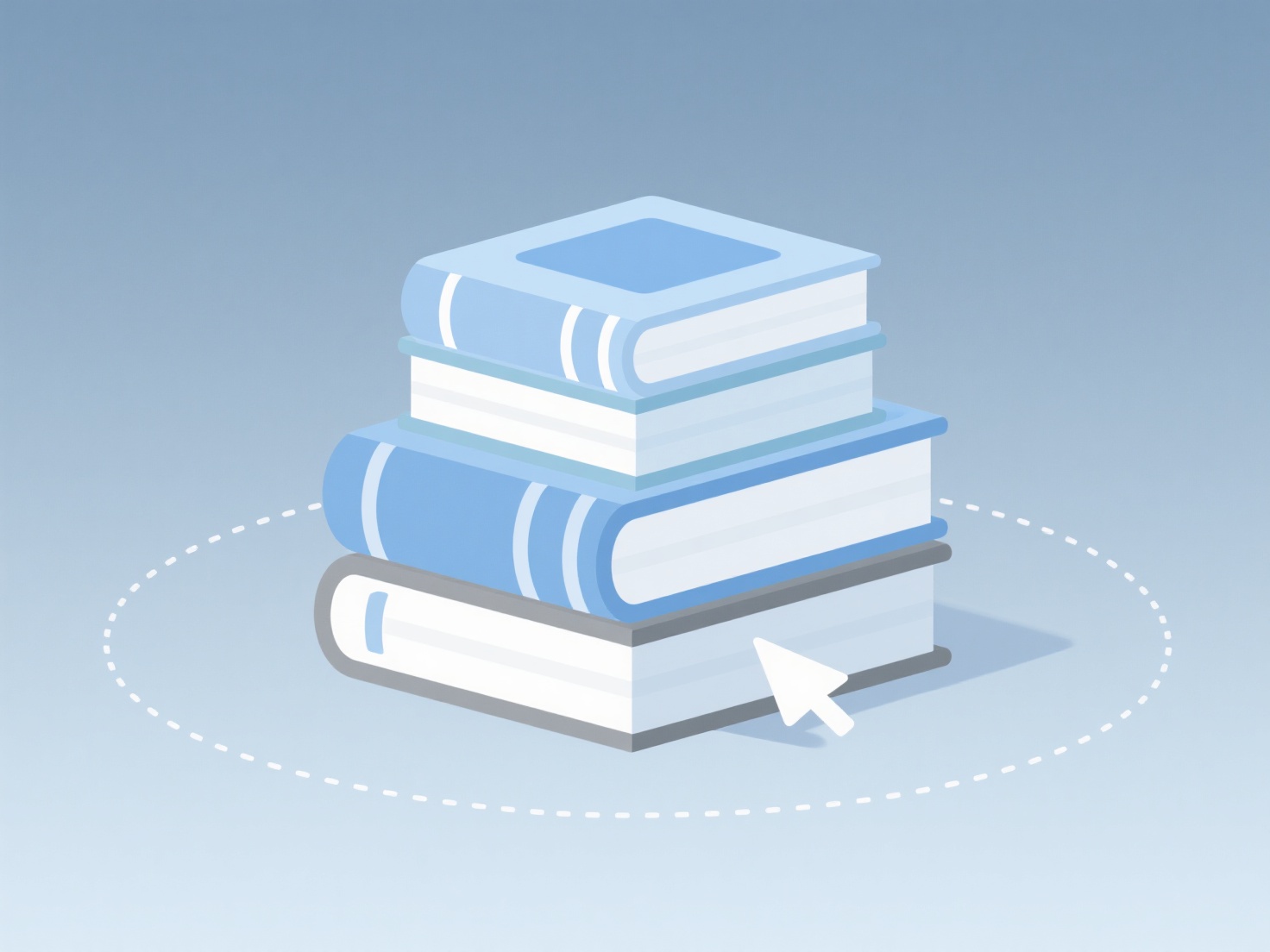How to view the full text and citation information on JSTOR?
To access JSTOR's full text and citation information, users require institutional or individual subscriptions that grant specific content permissions. Comprehensive access allows reading complete articles and books along with standardized citation exports.
Essential access prerequisites include valid subscription credentials, specifically licensed content availability, and publisher-specific usage rights. Full-text viewing requires document download privileges, while citation exports depend on JSTOR's integration with bibliographic management tools. Platform interfaces clearly indicate access levels through lock icons or textual markers beside each entry.
Begin by navigating to JSTOR and performing precise searches using title, author, or keyword filters. Identify accessible resources via unlocked icons or "Download PDF" links. Click "Cite this item" to generate citations in APA, MLA, or Chicago formats, directly exportable to reference managers. Always verify publisher-specific access restrictions.