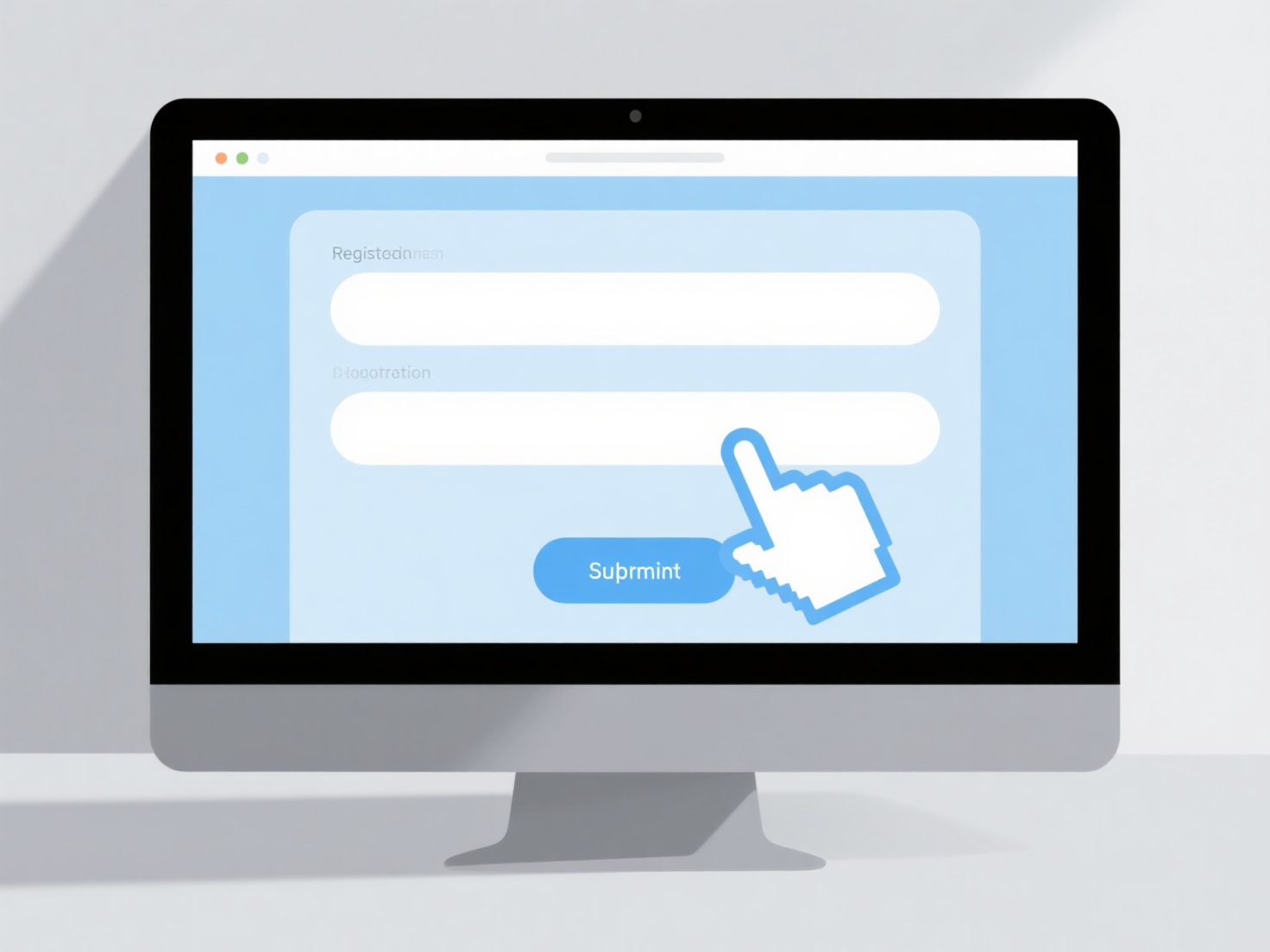How to access the database of a specific academic platform?
Accessing the database of a specific academic platform involves authenticating through institutional or personal credentials provided by the platform or a subscribing library. This authorization verifies legitimate user status for querying scholarly resources.
Gaining access requires meeting specific conditions set by the platform vendor and the user's institution. Primary methods include institutional IP recognition for campus networks, remote access via institutional proxy or VPN services, authenticating using institutional single sign-on (SSO), or using a personal subscription/login provided directly by the platform. Secure APIs might require registered developer accounts and keys for programmatic queries. Users must adhere to license agreements covering authorized users and permitted uses, generally restricting usage to academic research and education.
To access the database, navigate to the platform's official website. Select the appropriate login method (e.g., institutional login, personal account). After successful authentication, utilize the platform's integrated search interfaces, filters, and citation management tools within the web interface. Programmatic access involves obtaining necessary API keys and permissions, then constructing valid queries following the documented API specifications to retrieve structured data, enabling systematic analysis and integration into research workflows. This facilitates efficient literature discovery and data extraction.