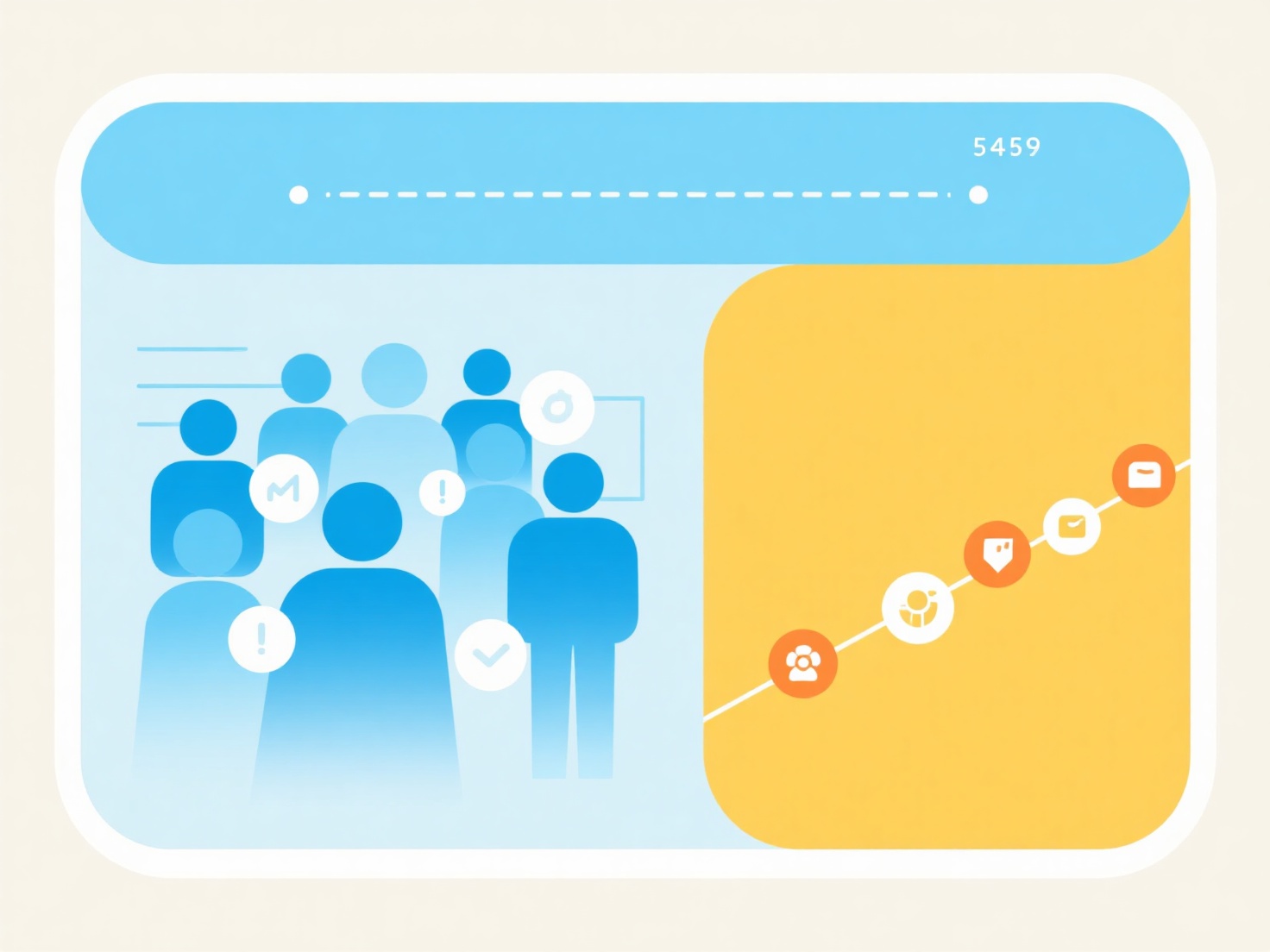How to search for and access periodicals on the library website?
Periodicals on the library website can be accessed through dedicated search interfaces and databases, primarily located within the library's online resources section under 'Journal Finder' or 'A-Z Databases'. These tools enable searching for specific journal titles or browsing by subject.
Key steps involve navigating to the library homepage, locating the 'Find Journals' or 'Database A-Z' links. Use the title search for known journals (ISSN often yields precise results), or browse by subject/discipline. Essential considerations include identifying access availability (subscription coverage years), the distinction between journal article databases and newspaper/magazine portals, and noting access requirements (on-campus, VPN, institutional login). Peer-reviewed journals are a critical subset sought in academic contexts.
To implement this effectively, utilize advanced search filters within databases for topic research rather than solely relying on the journal title search. Always check access permissions indicated by icons like 'Available Online' and understand the difference between physical holdings (accessed via catalogue) and digital holdings. Utilize persistent links (DOIs, Permalinks) for stable references and interlibrary loan services for materials beyond institutional subscriptions.