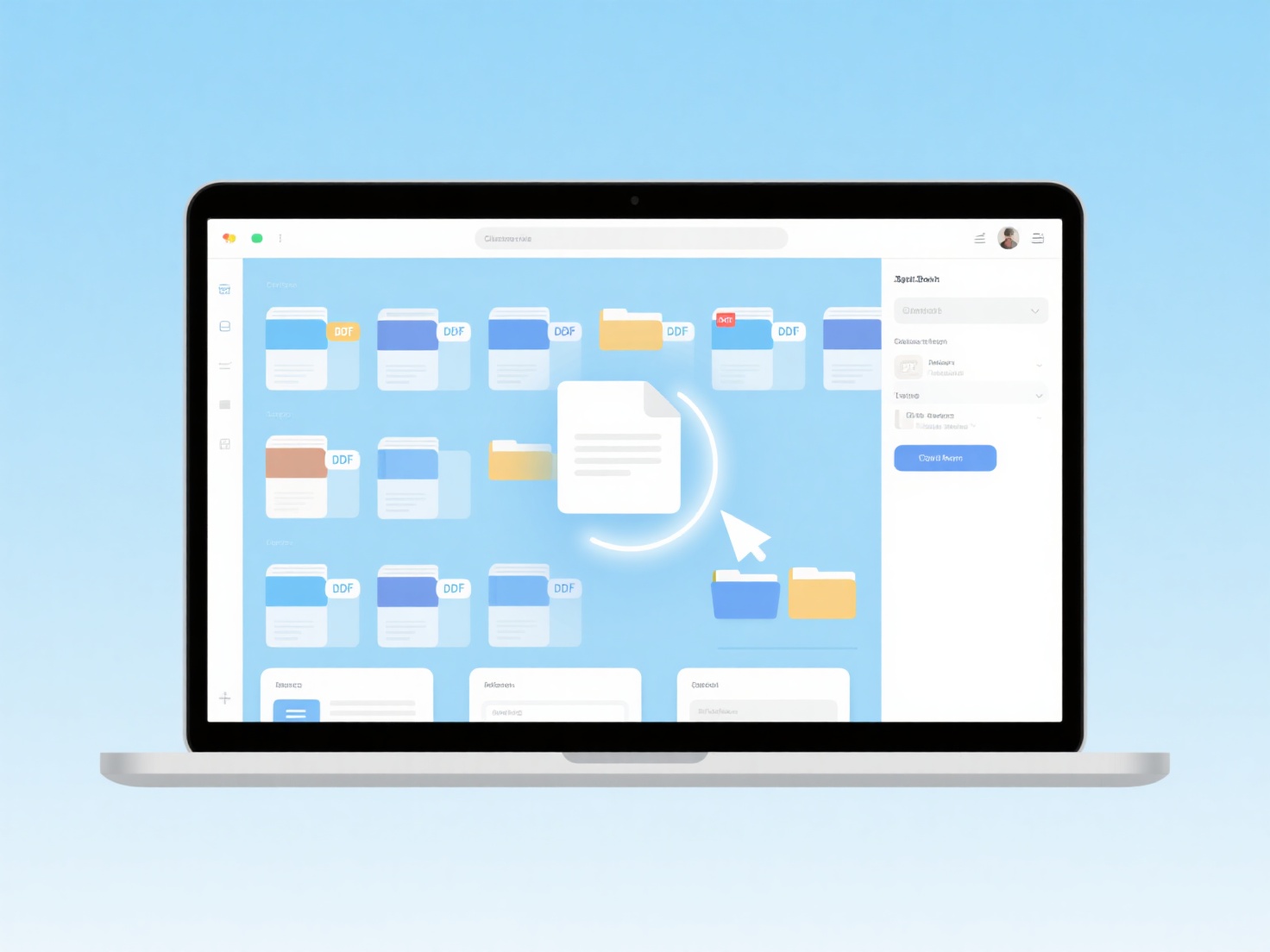How can I use academic resource management software (such as Zotero and Mendeley) to manage my literature?
Academic reference management software, such as Zotero or Mendeley, centrally stores citation data and associated PDFs, enabling efficient literature organization and automated citation generation within manuscripts. These tools streamline the research process by seamlessly integrating with word processors.
These platforms automatically capture bibliographic metadata (author, title, journal, etc.) from online databases via identifiers like DOIs or ISBNs using browser connectors. Organize entries into searchable collections or folders, often assignable tags. Full-text PDFs can be stored, synced across devices, and annotated within the software. Crucially, they integrate with word processors (e.g., Microsoft Word, LibreOffice) via plugins to insert properly formatted citations in various styles (APA, MLA, Chicago) and dynamically generate bibliographies.
Effectively managing literature involves importing references using identifiers or connectors, organizing them into relevant folders/tags, and optionally annotating PDFs. When writing, utilize the software's word processor plugin to insert citations, dynamically building the bibliography. This workflow enhances organization, ensures citation accuracy, saves significant formatting time, and prevents plagiarism. Cloud syncing facilitates access from multiple locations and devices.