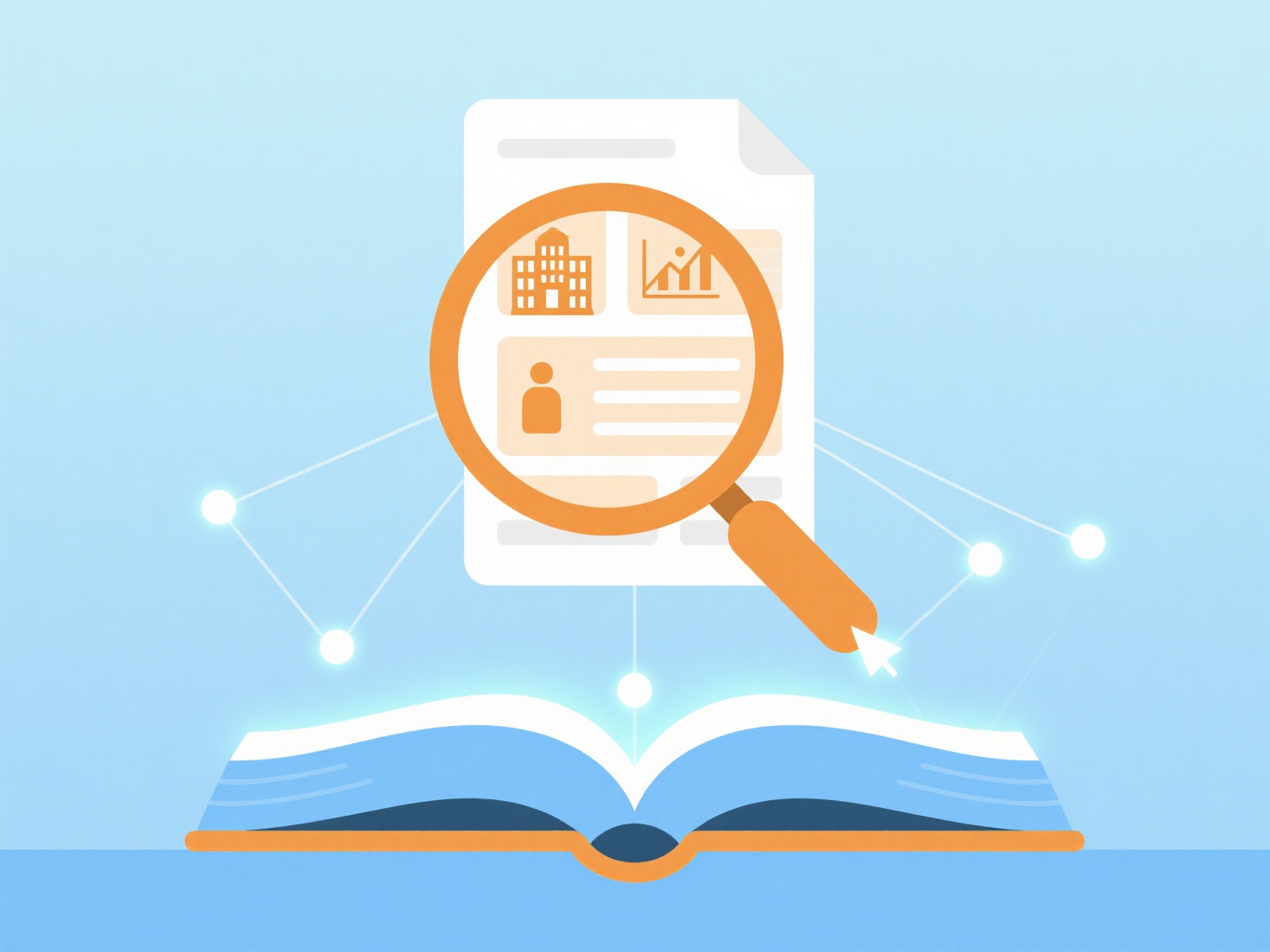How to export referenced PDF attachments via EndNote?
EndNote enables exporting both bibliographic references and their linked PDF attachments as a consolidated package. This functionality permits comprehensive document transfer including full-text resources when necessary.
Successful export requires the PDFs to be properly linked within EndNote, ideally utilizing relative paths for consistent portability. Access the export feature via the "File" menu after selecting desired references. Ensure "PDF Attachments" is enabled in the Export preferences. Note that large collections may require significant time and storage space during the export process.
The primary implementation involves selecting references, navigating to File > Export, specifying a save location and format (e.g., .enlx), and verifying "PDF Attachments" is selected. This method is valuable for sharing complete reference libraries with colleagues, archiving projects, or backing up annotated literature for manuscript preparation.