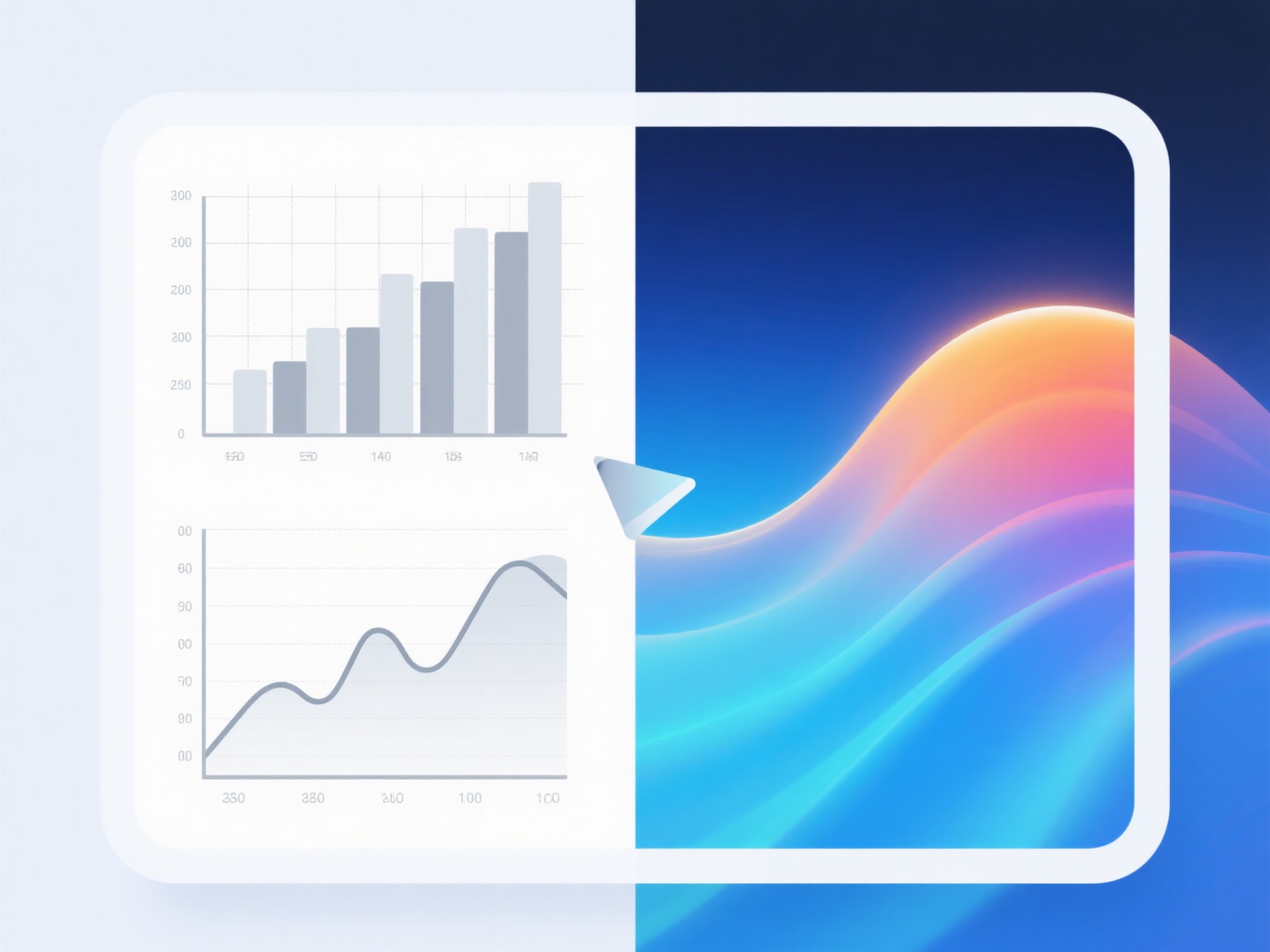How to export references from Zotero to RIS format?
Exporting references from Zotero to RIS format is a straightforward process supported by the software. You can efficiently convert selected items for compatibility with other reference management systems or repositories.
Within the Zotero desktop application, select the desired library items or collections you wish to export. Navigate to `File` > `Export Library...` to initiate the export dialog. Ensure the `Format` dropdown menu is set to `RIS` and choose an appropriate export method, typically `Export Notes` and `Export Files` are unnecessary for basic reference transfer. Select the destination folder and provide a filename for the exported `.ris` file; finally, click `Save` to complete the export process. Note that RIS might handle certain complex fields or non-standard characters differently than Zotero.
This exported RIS file can then be readily imported into numerous other bibliographic applications (like EndNote, RefWorks, or Mendeley) and uploaded to academic journal submission systems or institutional repositories that require RIS for citation data. The process facilitates seamless bibliography migration and interdisciplinary collaboration.