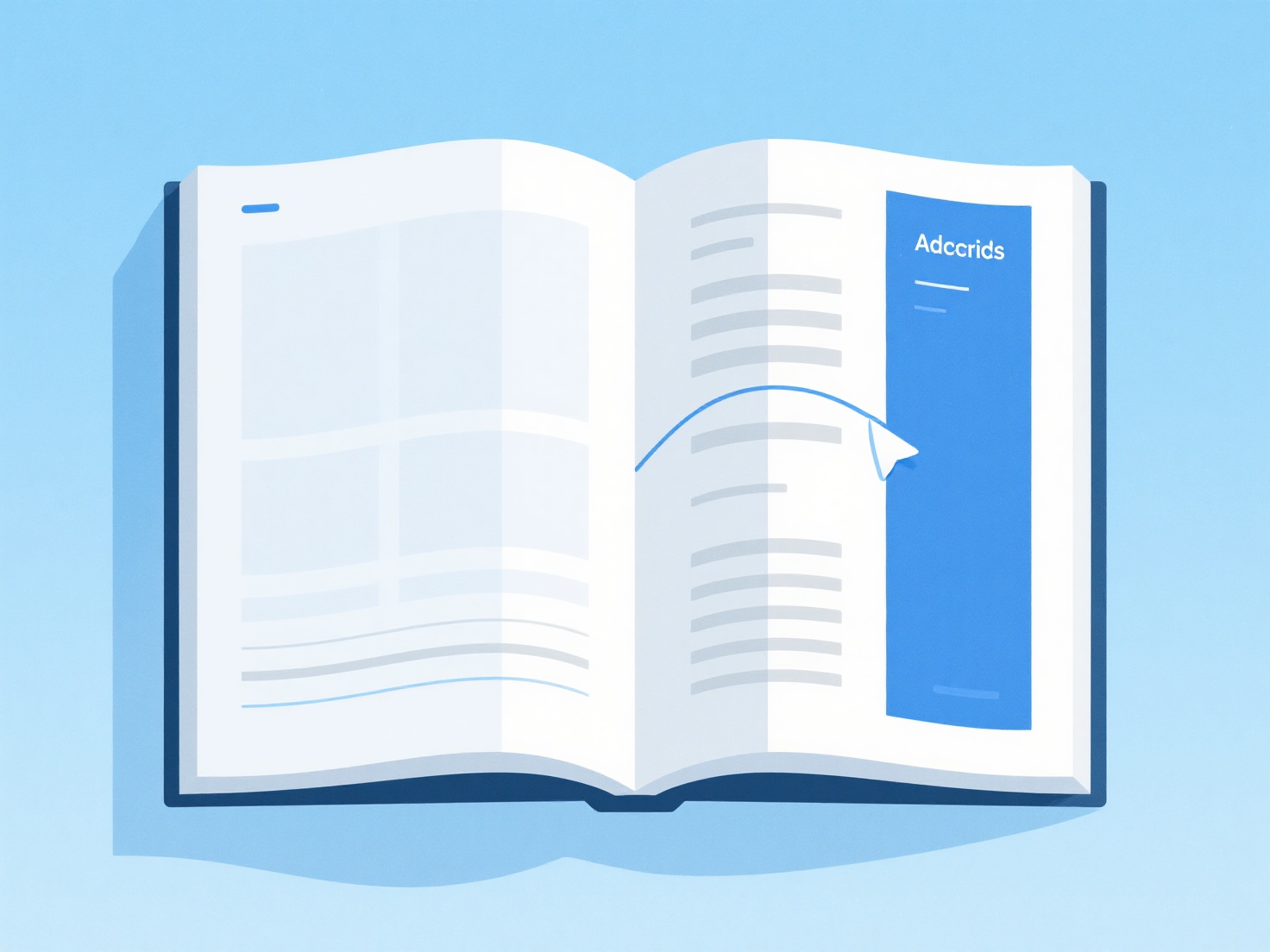How to upload and manage literature in Mendeley?
Uploading and managing literature in Mendeley involves using its cloud-based reference manager to store, organize, and annotate PDFs, enabling streamlined literature review and citation workflows. Supported file types include PDFs, enabling centralized library access.
Key principles require a free Mendeley account. Upload via the desktop app's drag-and-drop function or the web importer; Mendeley automatically extracts metadata like title and authors where possible. Effectively manage files by organizing them into subject-specific folders ("Collections") using the left-hand panel. Enable automatic de-duplication detection and utilize robust search functionality within titles, abstracts, and metadata fields. Always ensure library syncing is active for access across devices and the web interface.
Implementation starts by adding references: use the "+ Add New" button in the desktop app or import via drag-and-drop. On the web, use "Add Documents" and upload or search for sources. Name and utilize "Collections" for logical grouping. Utilize built-in PDF reader tools for highlighting and notetaking directly on documents. Leverage robust sharing features to collaborate on Collections with co-researchers. This process significantly enhances citation management efficiency when writing papers.