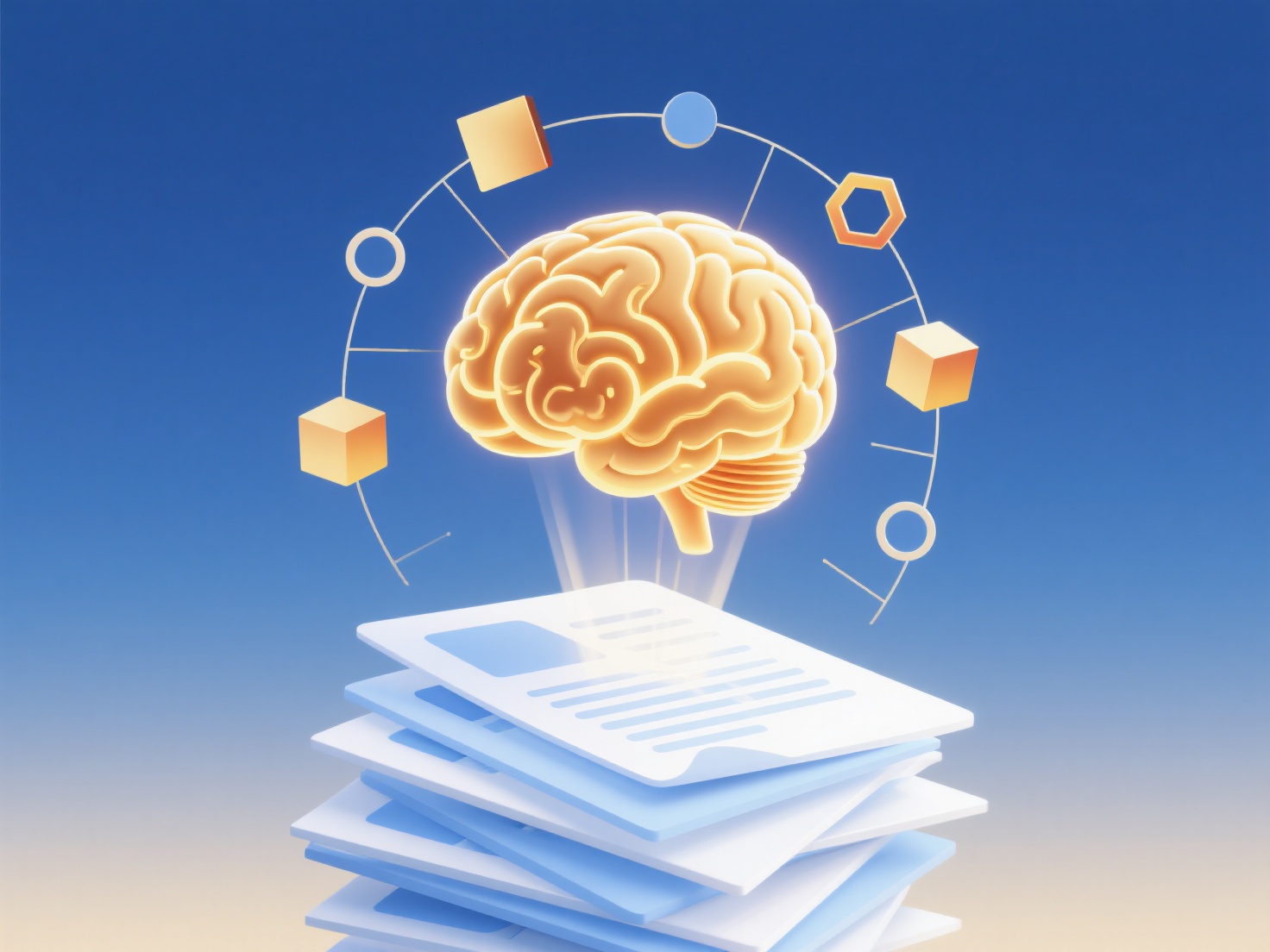How to create and manage a library on Mendeley?
Establishing a Mendeley library initiates with account creation; installation automatically generates a local library on your device, synchronized online. References are subsequently added through multiple import methods.
Critical management functions involve adding references via direct database export (e.g., PubMed, Web of Science), PDF drag-and-drop for metadata extraction, or manual entry. Organisation employs custom folders and tags; duplicate detection tools maintain integrity. Effective searching utilizes metadata fields and keyword filters within the desktop or web application. Regularly synchronising ensures consistency across platforms and facilitates backup.
Implementing library management entails adding found references using the Mendeley Web Importer browser tool or direct citation exports from databases. Annotate imported PDFs directly. Utilise the library within word processors via the Mendeley Cite plug-in for seamless in-text citation and bibliography generation during writing. Sharing libraries or specific folders enables collaborative research. This centralized reference management significantly enhances literature review efficiency, citation accuracy, and collaborative academic workflow.