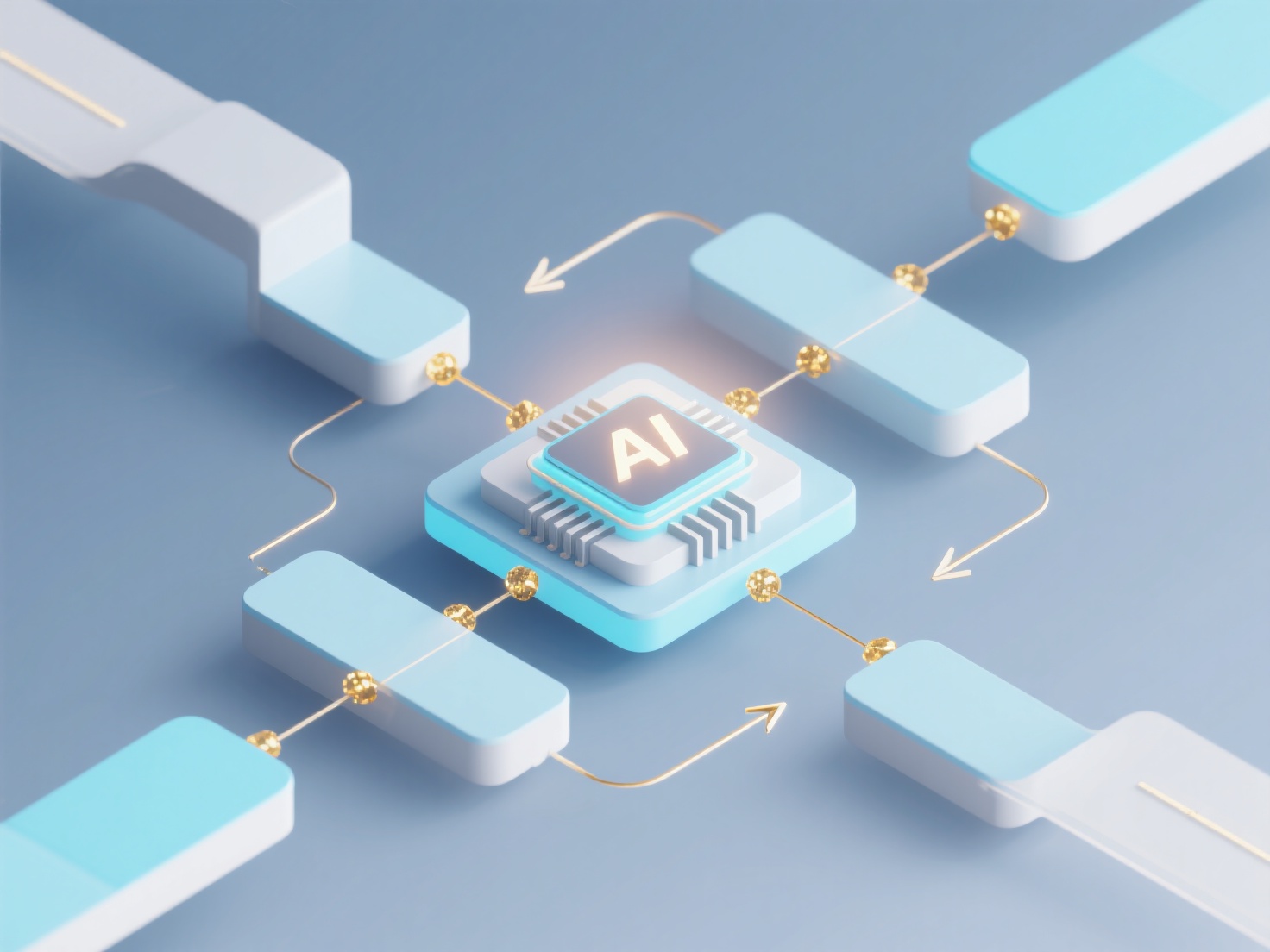How to manage literature using the citation marking function in Zotero?
Zotero’s citation marking function uses temporary placeholders (e.g., {Author, Year, #ReferenceID}) for citations during drafting, which are later replaced with formatted references. This facilitates continuous writing without immediate formatting interruptions.
Citations must be inserted using Zotero's plugin within compatible word processors (e.g., Microsoft Word, LibreOffice). Ensure all literature entries in Zotero contain accurate metadata (author, title, year). Placeholders retain source links but appear as unformatted text until refreshed. This feature operates exclusively during the drafting phase within plugin-integrated environments.
To implement, install Zotero’s word processor plugin. Click "Add/Edit Citation," search and select sources to insert placeholders. Compose drafts freely, using placeholders for all references. Before finalizing, click "Refresh" to replace placeholders with formatted citations and generate the bibliography. This workflow streamlines drafting, minimizes formatting errors, and ensures source tracking. Its value lies in enhancing writing efficiency and citation accuracy.