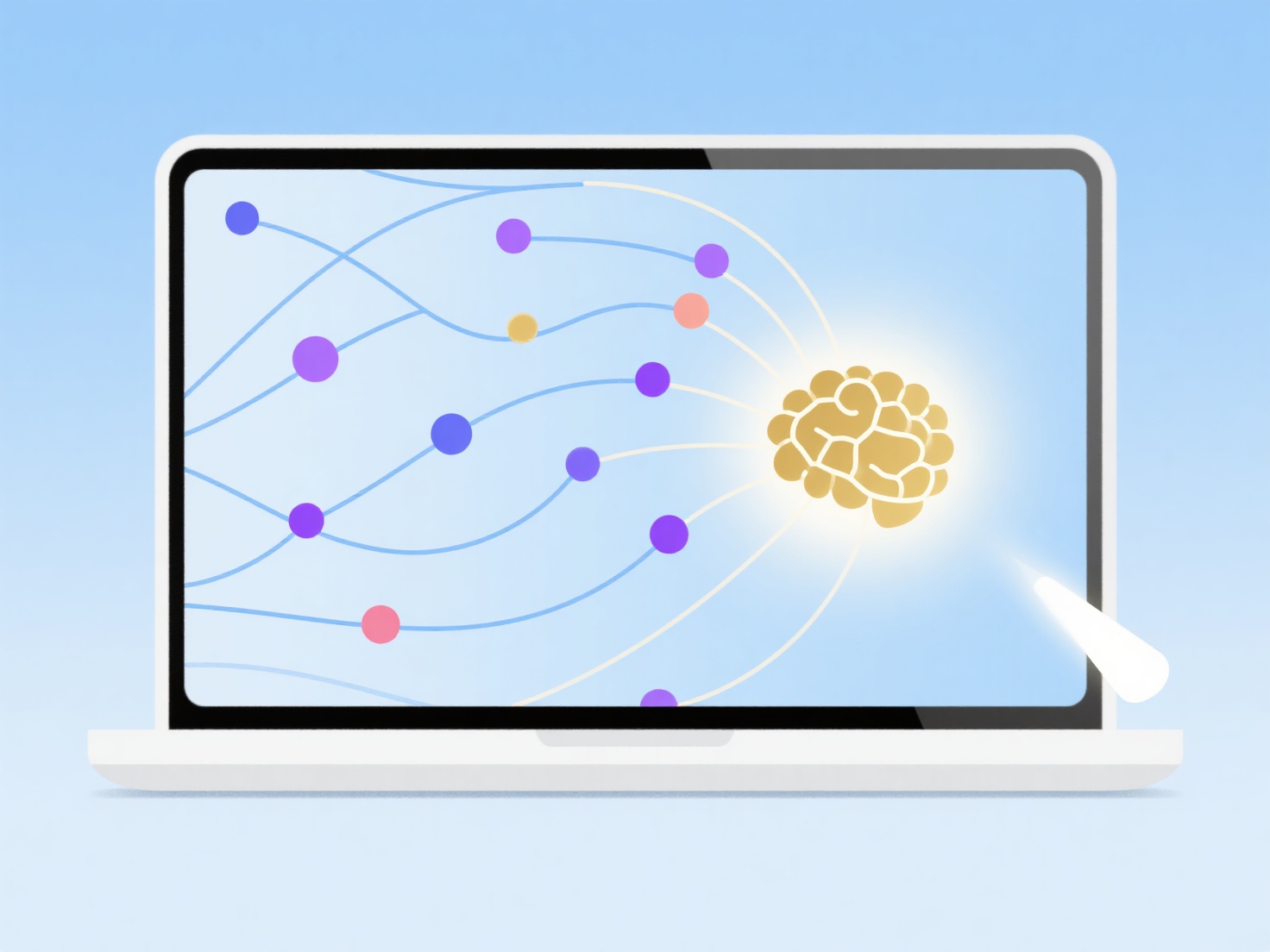How to use Zotero to check for updates and versions of literature?
Zotero enables users to check for updates and newer versions of literature primarily through its "Find Available PDFs" and "Manage Attachments" functionalities, facilitating access to the latest available copies. This process relies on automatic online lookups and manual verification.
The mechanism depends on Zotero's ability to match stored metadata (especially DOIs, ISBNs, or other identifiers) against online databases and library catalogs. Successful updates require accurate and complete bibliographic data linked to the item; missing identifiers significantly hinder the process. The "Find Available PDFs" feature searches for publicly accessible full-text versions online, while "Manage Attachments" verifies and replaces existing file attachments if a more authoritative version is found. Accuracy is contingent on the reliability of the source repositories used by Zotero.
To perform an update, right-click on the target item(s) in your Zotero library and select "Find Available PDFs" (scans openly available sources) followed by "Manage Attachments" → "Verify Attachments in Subfolder" (confirms file validity and looks for better versions). Review the results in the attachment pane, noting icons indicating state (e.g., a green tick for verified, a warning symbol for a potential issue). This is particularly valuable for obtaining corrected published versions, open access copies when subscribed PDFs lack access, or updated preprints. Ensure item identifiers are populated for optimal results.